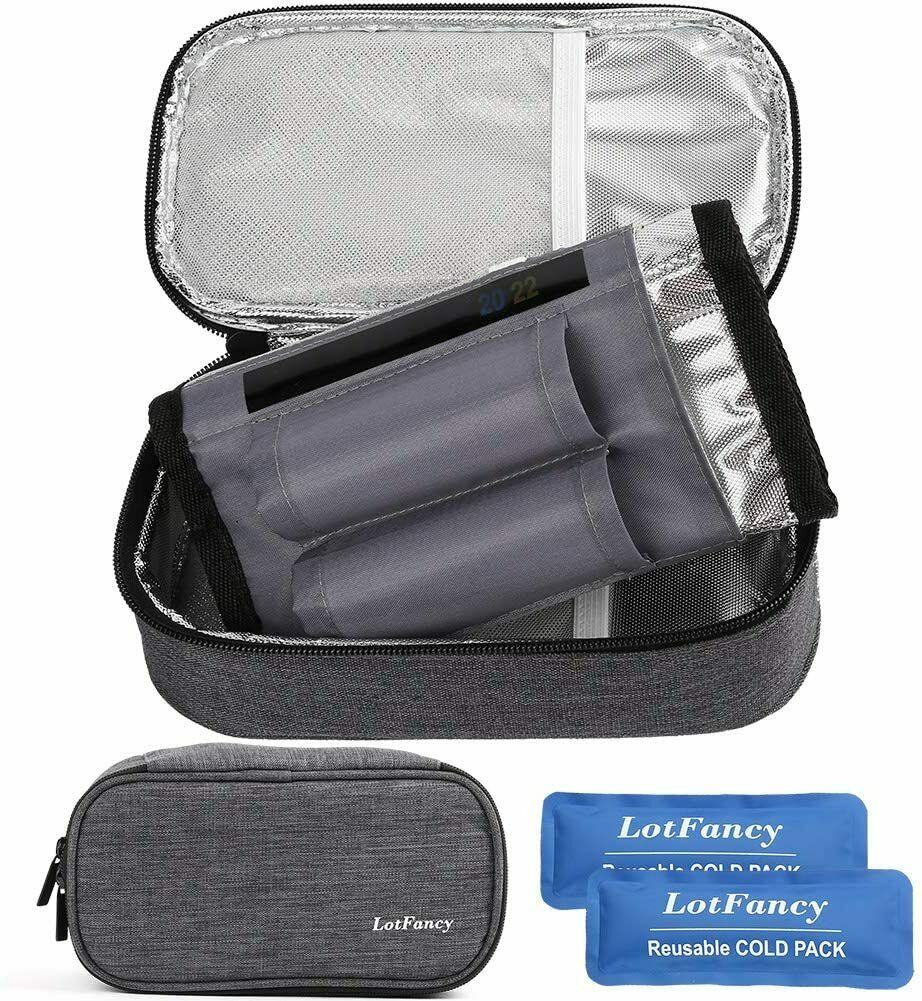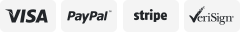-40%
Travel Medicine Freezer Diabetic Insulin Cooler Fridge Case Car Refrigerator Set
$ 39.48
- Description
- Size Guide
Description
Feature:1. Refrigerated Medicines: The medicine housekeeper that solves the problem of refrigerating insulin, interferon, growth hormone eye drops, serum, etc. when the medicines go out.
2. Appropriate Temperature: Provides a convenient and affordable way to ensure a safe temperature for one shot injection molding of medicines such as insulin or other medicines.
3. High Definition Display: large screen real time display, convenient for the elderly to see the temperature and battery information, and more convenient for parents to use.
4. Convenient Portable: Small in size, convenient for carrying medicines when going out, low noise, long battery life, and peace of mind when going out.
5. Quality Materials: UV paint is simple and beautiful, the body design is simple and beautiful, the inner tank is painted, and the inner wall is flat, which can effectively prevent collisions.
Specification:
Item Type: Insulin Cooler Box
Material: ABS
Battery: 1 set of lithium ion battery (delivered without battery)
Battery Model: 18650
Refrigeration Temperature: 25°C lower than ambient temperature
Temperature Inside Box: 2 to 8°C at 30°C ambient temperature
1. Applicable Places: any place such as home, office, vehicle, pharmacy, hospital, etc.
2. Suitable for Refrigeration: Insulin, interferon and other medicines and biological preparations suitable for refrigeration.
How to use
1. Electrify
(1) External power supply: The host does not have a built?in lithium battery. When the power adapter or USB power supply is connected, the machine will make a beep sound, indicating that it is powered on. At the same time, the machine automatically detects whether the battery is installed. If there is no battery, the screen shows that the battery is fully charged.
(2) Battery powered: When there is no external power supply, directly connect the built?in lithium battery, the machine will beep, indicating that the battery is connected, the screen does not display.
(3) Simultaneous internal and external power supply: When the battery is turned on, then turn on the external power supply, the power level display will be displayed on the screen, and the power level will be detected. Display the corresponding power and charge.
2. Switch the machine on and off
(1) Power on: After power on, press the power button for 3 seconds. After a beep, the screen lights up. The temperature displays the current temperature, time, battery power and fan working status in the box. When there is no operation, the screen will automatically turn off after 20 seconds and enter the power saving mode.
(2) Power off: Press and hold the power button for 3 seconds to power off. After shutdown, if there is a battery in the machine, only the battery display will be displayed on the screen.
3. Setting temperature: The temperature setting range of the refrigerator is 2 to 18 degrees Celsius, directly press the ▲▼ key, the temperature will flash, and the desired cooling temperature can be set at this time.
4. AUTO button: Automatic mode: Press the AUTO button once, the temperature is automatically set to 8 degrees, and the AUTO indicator on the screen is on.
Setting time: Press and hold the AUTO button for 3 seconds to enter the time setting. At this moment, the clock blinks. Press ▲▼ to set the time. Short press AUTO again, the minute flashes now, press the ▼▲ button to set a few minutes. Press AUTO again to indicate that the time adjustment is complete.
1. Power up
(1) External power supply: The host does not have a built in lithium battery. When the power adapter or USB power supply is connected, the machine will make a "beep" sound, indicating that it is powered on. At the same time, the machine automatically detects whether the battery is installed. If there is no battery, the screen shows that the battery is fully charged.
(2) Battery powered: When there is no external power supply, directly connect the built in lithium battery, the machine will beep, indicating that the battery is connected, the screen does not display.
(3) Simultaneous internal and external power supply: When the battery is turned on, then turn on the external power supply, the power level mark will be displayed on the screen, and the power level will be detected. Display the corresponding power and charge.
2. Switch the machine on and off
(1) Power on: After power on, press the power button for 3 seconds. After a beep, the screen lights up. The temperature displays the current temperature, time, battery power and fan working status in the box. When there is no operation, the screen will automatically turn off after 20 seconds and enter the power saving mode.
(2) Power off: Press and hold the power button for 3 seconds to power off. After shutdown, if there is a battery in the machine, only the battery mark will be displayed on the screen.
3. Setting temperature: The temperature setting range of the refrigerator is 2 to 18 degrees Celsius, directly press the "▲▼" key, the temperature will flash, and the desired cooling temperature can be set at this time.
4. AUTO button: Automatic mode: Press the "AUTO" button once, the temperature is automatically set to 8 degrees, and the "AUTO" indicator on the screen is on.
Setting time: Press and hold the "AUTO" button for 3 seconds to enter the time setting. At this moment, the clock blinks. Press "▲▼" to set the time. Short press "AUTO" again, the minute flashes now, press the "▼▲" button to set a few minutes. Press AUTO again to indicate that the time adjustment is complete.
Package List:
1 x Power Cord
1 x Instruction Manual
1 x Insulin Cooler Box
1 x Car Adapter
We accept PayPal .
We ship item to your PayPal verified address.
Payment must be received within 3 days from the date of purchase.
All the items will be dispatched within one business day by Airmail after the payment is clear.
Most times you will receive your order within 10-30 business days after we transfer your package to the delivery company. We cannot guarantee the delivery timeframe if the post office has any unexpected delays due to holiday, weather, customs, or other conditions. Some countries like Russia, Brazil, or some European countries may take up to 50 days or longer for delivery.
We appreciate your patience if you haven't received items in 30 days(Russian customers may need more patience by reason of the local delivery system and/or customs). If you are concerned in any way, please feel free to contact us via ebay message
instead of leaving negative/neutral feedback or opening a dispute
.
We will do our best to solve any problem(resend or refund any missing item).
Customs duty is obligation and liability of
citizen
s in your country, so buyer should be responsible for any tax and custom duty incurred. Generally, the delay or failure delivery is sometimes caused by the policy of different customs.
1. Our listing price includes the value of goods,packaging cost,and export
taxes,not including international duties.
2. duties,taxes,and charges are not included in the item price or shipping fee.
3.
T
he duties are buyers' responsibility
.Please check with your country's
customs office determine what these additional costs will be prior to your
purchase.
4. All disputes arising from the duties will be submitted to ebay for solution.
1. Any questions,
pls. contact us via ebay message or email us.
We will reply your message within 48 hours. If you do not receive our reply within 48 hours, pls. post a message again because sometimes our message system may block some emails.
2. If you are satisfied with our service, pls. kindly leave us a positive feedback and give us the Detailed Seller Rating with all "
5
" in very area
3. Our aim is to provide Level Customer Service, your recognition will encourage us greatly and serve you better.
We strive to keep all our customers satisfy.
We will do our up most to exceed your expectations in customer service, communication and dispatching of your orders.